What is the Difference Between Android and iOS UI Design?
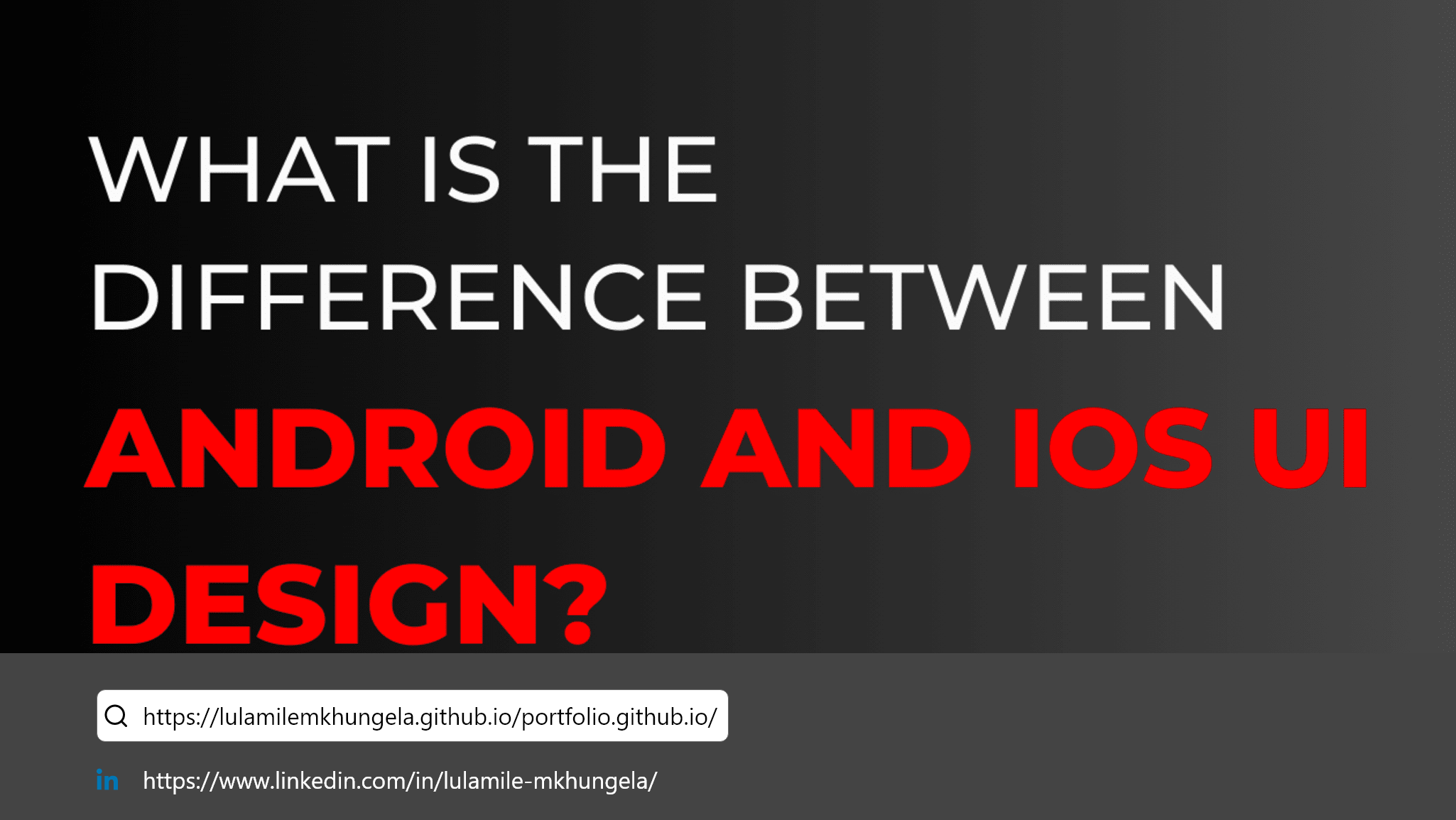
2022-11-10 02:41:11
The user interface (UI) design principles for Android and iOS apps have some key
differences, reflecting the distinct design philosophies of each platform. Here
are some notable contrasts:
Screen Sizes: One advantage of designing for iOS is Apple's control over device and screen sizes. Designers can apply their designs to various Apple templates, allowing them to predict the look and feel of their products. In contrast, Android's diverse range of devices and screen sizes poses a challenge, making it impractical to test on every viewport within specified timeframes and budgets.
Unit of Measurement and Target Size:
iOS and Android employ
different units of measurement and target sizing:
- iOS uses points (pt) where 1 pixel equals 0.75pt.
- Android uses
density-independent pixels (dp), with 1 pixel equal to 1dp.
Tap target sizes also vary:
- iOS recommends 44 x 44pt or
59 x 59px.
- Android suggests 48 x 48dp or 48 x 48px.
Navigation: Navigation presents significant differences in the
user experience between iOS and
Android. For instance, Android features always-visible bottom navigation, allowing
users to view open apps, return home, and navigate back. iOS lacks a dedicated
return or home button but enables users to view open apps by swiping up from the
bottom left.
Both platforms share a similar top navigation bar, with a back
button on the left, a
centered title, and right-aligned action buttons. Notably, iOS tends to use text
buttons for single actions, like "Edit," whereas Android employs icons
consistently.
Floating Action Button (FAB): The Floating Action Button (FAB) is unique to Android and is seldom found in iOS applications. Serving as a primary call to action, the FAB, for example, is used by Twitter to compose a new Tweet. In iOS, the primary call to action typically resides on the far right, transitioning between the top navigation bar and the bottom tab bar based on the screen layout.
System Fonts: iOS and Android use distinct sans-serif system
fonts: San Francisco for iOS and
Roboto for Android. While developers aren't obligated to use these fonts, many opt
for them to emulate the platform's user experience and enhance performance.
In
addition to system fonts, both platforms have comprehensive guidelines on
typography styles, sizes, weights, and best practices.
iOS Flat Design vs. Material Design Elevation: A notable disparity between Apple's Human Interface Guidelines (HIG) and Material Design is the approach to elevation. HIG promotes a flat design, while Material Design incorporates shadows. For example, the Floating Action Button on Android features a shadow, whereas the iOS version does not.
Date Pickers: iOS and Android employ different interfaces for date pickers. Android utilizes a standard calendar interface, while iOS employs three scrolling wheels for day, month, and year. Exceptions exist, with iOS sometimes using a calendar for date ranges and Android utilizing scrolling wheels for certain time selectors.
Dialogs and Alerts: Alerts and Dialogs, modal elements that convey critical information and solicit user confirmation, differ in terminology and design between iOS and Android. HIG refers to them as Alerts, while Material Design calls them Dialogs, each with platform-specific guidelines.
Tabs: Tabs, facilitating user views on a screen, have evolved differently between Material Design and HIG. While Material Design traditionally used Tabs, the recent Material Design 3 adopts Segmented Buttons, resembling HIG's Tab Views. Segmented Buttons in Material Design serve three functions: selecting options, switching views, and sorting elements, whereas HIG's Tab View focuses on switching views, using Segmented Controls for option selection.
Recent News
- The key components of a design system are
- Figma Dev Mode brings designers & devs together
- Interview Asked Questions & Answers
- Sample Questions To Ask The Interviewer
- What is the Difference Between Android and iOS UI Design?
- What Is Brand Strategy? Definition and Guide
- Top 7 Usability Testing Methods
- The Agile methodology is based on 12 principles that guide its implementation
- Creating an attractive web UI/UX design
- UX research methods
- 6 Tips to create user personas
- 20 Figma plugins every designer must have
- My top 10 software development trends to watch in 2023
- Best UI/UX design trends in 2023
